January 30, 2024
6:05 AM
By OrgChart Team

Human Resources analytics software plays a pivotal role in modern Human Resources (HR) management. By leveraging data and analytics, this technology provides valuable insights into various aspects of HR and enables informed decision-making and strategic planning.
However, not all HR data analytics tools are made the same. Below we walk you through key features and benefits so you can choose the right solution for your organization.
HR analytics software – sometimes referred to as HR metrics and analysis software –
is a technology solution that utilizes data and analytics to provide insights into various aspects of HR management. It enables organizations to make data-driven decisions in areas such as talent acquisition, employee engagement, performance management, and workforce planning.
By analyzing employee data, HR teams can identify trends, patterns, and correlations, leading to more effective decision-making processes.
HR teams often encounter various challenges in managing human resources efficiently. Here are three common pain points faced by HR teams and how HR analytics software can help alleviate them:
Pain Point: Identifying and acquiring top talent can be time-consuming and challenging. Additionally, retaining valuable employees is crucial for organizational success.
Solution: People analytics solutions can analyze historical data to identify trends related to successful hires. It can also provide insights into factors contributing to employee turnover. By leveraging predictive analytics, HR teams can make data-driven decisions to improve recruitment strategies, enhance employee engagement, and implement retention initiatives.
Pain Point: Assessing and managing employee performance can be subjective and inconsistent. Identifying skill gaps and providing targeted development opportunities is often a manual and time-intensive process.
Solution: Workforce analysis platforms enable real-time monitoring of employee performance through key performance indicators (KPIs). It can identify high-performing individuals, potential underperformers, and areas for improvement. By leveraging this data, HR teams can implement personalized training and development plans, ensuring employees receive the support needed for career growth and skill enhancement.
Pain Point: Achieving and maintaining diversity and inclusion in the workplace can be challenging without proper insights and strategies.
Solution: HR analytics software can analyze demographic data, employee surveys, and performance metrics to assess the organization’s diversity and inclusion efforts. By identifying areas of improvement and potential biases, HR teams can implement targeted initiatives to foster a more inclusive workplace. Analytics can also track the impact of diversity and inclusion programs over time, allowing for continuous improvement.
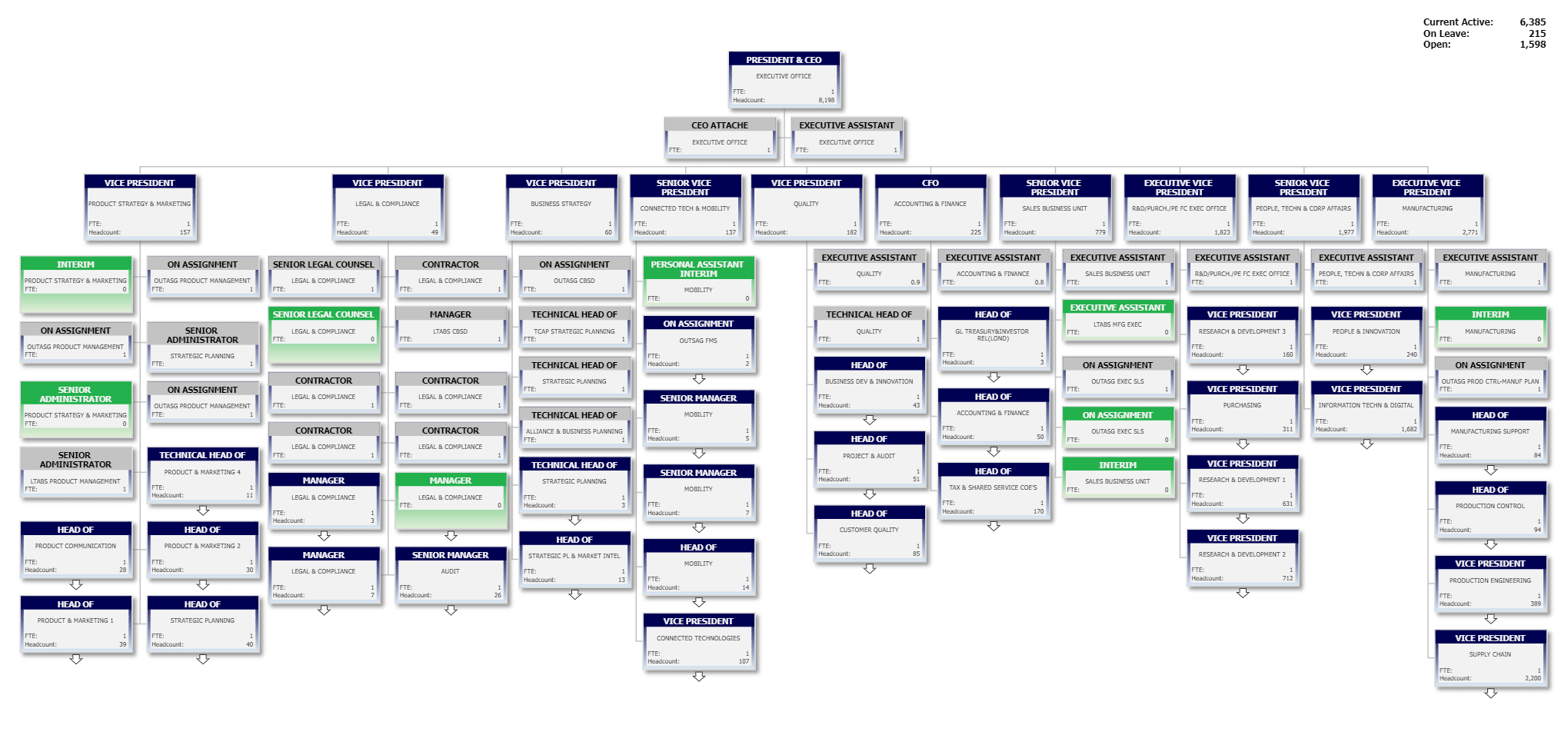
Since there are many types of workforce analytic platforms on the market, it can be difficult to know which one suits your organization best. It’s important to compare software features to best determine the system that will help your organization meet its current and future goals.
Some key features to look for are:
After understanding the benefits and features of HR analytics software, you must also know implementation best practices to set your team up for success.
Organizations seeking to implement HR analytics software must begin with a comprehensive evaluation of their existing HR processes and data infrastructure, including a thorough examination of data sources, quality, and consistency. Ensuring that the data is accurate, up-to-date, and well-organized is crucial for meaningful analytics insights. Any identified gaps or inconsistencies in the data should be addressed proactively to establish a solid foundation for the analytics system. A robust data infrastructure forms the cornerstone of successful HR analytics, enabling organizations to extract valuable insights and make informed decisions.
Next, you must address any potential concerns around data privacy and compliance. Organizations must establish clear policies and protocols to safeguard sensitive employee information. Open communication with employees about data usage and adherence to privacy standards builds trust and mitigates concerns, fostering a positive environment for the adoption of HR analytics solutions.
To maximize the impact of HR analytics software, organizations should also cultivate a culture of data literacy and collaboration within their HR teams. Training programs and workshops can help HR professionals enhance their understanding of analytics tools and methodologies. Additionally, promoting collaboration between HR and IT teams is crucial for the seamless integration of analytics software into existing workflows. This collaborative approach ensures that HR professionals can leverage the full capabilities of the software, translating data insights into actionable strategies for talent management, employee engagement, and overall HR optimization.
Finally, organizations should consider the scalability and adaptability of the chosen HR analytics solution. As the business evolves, so do HR needs. Selecting a software solution that can scale with organizational growth and changing requirements is essential for long-term success. Adequate training programs should be implemented to equip HR teams with the skills needed to navigate and utilize the software effectively.
By carefully considering these key factors and proactively addressing potential challenges, organizations can pave the way for a smooth and successful implementation of HR analytics software, unlocking the full potential of data-driven HR management.
HR analytics software plays a crucial role in addressing key challenges faced by HR teams. By leveraging data-driven insights, organizations can streamline talent acquisition, enhance employee performance, and promote diversity and inclusion, ultimately contributing to the overall success and efficiency of the HR function.
Ready to get started? Consider OrgChart, a solution that consolidates your people data in real-time so you can gain visibility into your people data anytime, anywhere. Even better, OrgChart allows you to envision your future state so you can create workforce plans that align with your strategic goals.