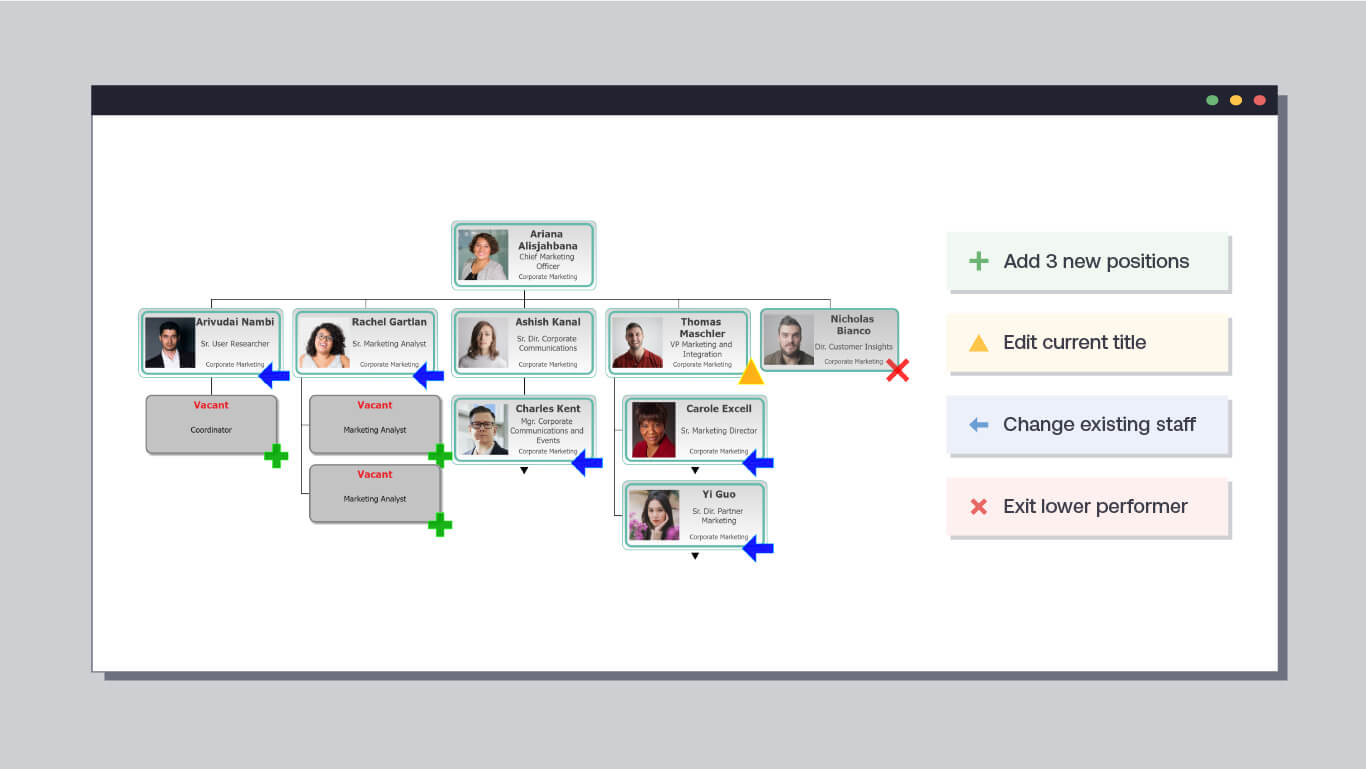Workforce planning systems offer HR leaders a strategic framework to align headcount and employee skill sets with business objectives. With advanced analytics, scenario planning capabilities, and focus on long-term planning, these systems empower businesses to anticipate and address future talent challenges proactively, ultimately driving greater efficiency, agility, and competitiveness.
Understanding Workforce Planning Systems
Workforce planning systems are sophisticated tools designed to strategically manage an organization’s human resources. They integrate data analysis, forecasting techniques, and strategic planning to align the workforce with organizational goals and objectives. Essentially, these systems enable businesses to anticipate future talent needs, identify skill gaps, and develop strategies to address them proactively.
Workforce Planning Systems vs. Traditional HR Management Approaches
Traditionally, HR management relied on reactive approaches – such as recruitment drives or training programs – initiated in response to immediate needs. However, workforce planning systems offer a more proactive and holistic approach that leaders and employees are seeking.
And while traditional methods focus on addressing current staffing requirements, workforce planning systems take a long-term perspective, considering factors like projected growth, market trends, and changing skill demands. By leveraging people analytics and scenario planning, these systems enable organizations to make informed decisions about their workforce, rather than reacting to immediate challenges.
Key Features and Capabilities
Workforce management software can offer a range of features, including:
- Data Integration: Workforce planning systems aggregate data from various sources within your organization, including HR records, performance evaluations, and financial data. This comprehensive data set forms the foundation for analysis and decision-making.
- Scenario Planning: Workforce planning systems facilitate scenario planning, allowing organizations to model different future scenarios and assess their impact on staffing requirements. This capability enables leaders to make informed decisions and adapt strategies in response to changing circumstances.
- Skill Gap Analysis: With workforce planning systems, organizations can conduct detailed assessments of their current workforce’s skills and competencies. By identifying areas where skills are lacking or outdated, businesses can prioritize training and development initiatives to close these gaps and ensure a more agile and competitive workforce.
Talent Management: These systems support comprehensive talent management strategies, from recruitment and onboarding to performance management and succession planning. By aligning talent initiatives with organizational objectives, workforce planning systems help businesses attract, retain, and develop top talent.
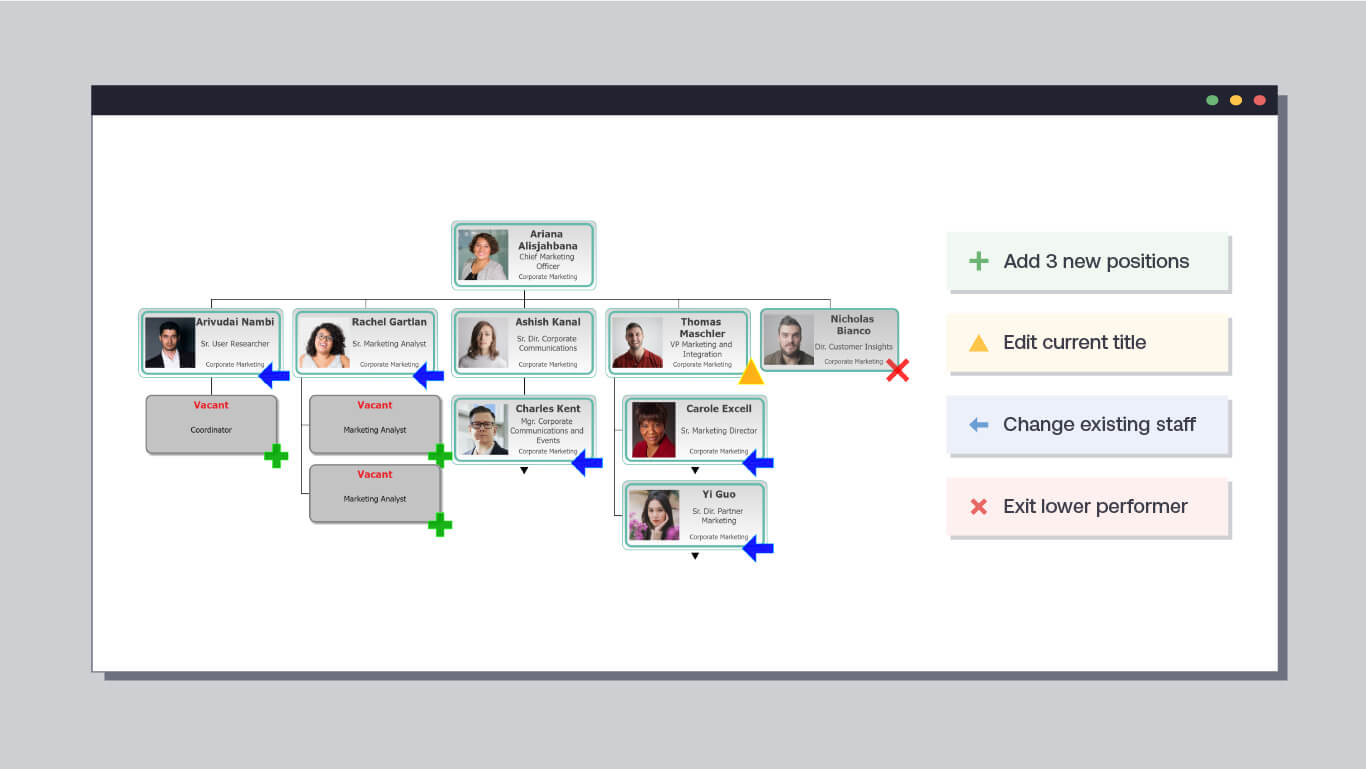
Benefits of Workforce Planning Systems
Workforce planning systems offer a multitude of benefits to organizations across various industries. From enhancing forecasting accuracy to optimizing resource allocation, these systems play a pivotal role in driving organizational success.
Improving Workforce Forecasting
One of the key benefits of workforce planning systems is their ability to improve workforce forecasting accuracy. By leveraging sophisticated tools like OrgChart, organizations can analyze historical data and business projections to predict future talent needs with greater precision.
Forecasting abilities enable businesses to anticipate changes in staffing requirements, identify potential skill gaps, and develop proactive strategies to address them. With OrgChart, organizations can also visualize their current workforce structure, identify key talent pools, and model different scenarios to optimize workforce planning efforts.
Enhancing Budget Accuracy
Workforce planning systems also contribute to enhanced budget accuracy by aligning staffing requirements with financial projections. By integrating workforce data with financial metrics, these systems enable organizations to forecast labor costs more accurately and allocate resources efficiently. Of course, accurate forecasting ensures that budgets are aligned with strategic objectives and that resources are allocated optimally to support organizational goals.
Additionally, workforce planning systems facilitate scenario planning, allowing organizations to assess the financial impact of different workforce strategies and make informed decisions to optimize budget allocation.
Streamlining Talent Acquisition and Retention Strategies
Another significant benefit of HR planning tools are their ability to enhance talent acquisition and retention strategies. These tools provide insights into current talent demographics, skills gaps, and turnover rates, enabling organizations to identify areas for improvement and develop targeted recruitment and retention initiatives. By aligning talent strategies with business objectives, workforce planning systems help organizations attract and retain top talent, reduce turnover costs, and foster a more engaged and productive workforce.
Optimizing Resource Allocation
Workforce planning systems play a crucial role in optimizing resource allocation by aligning staffing levels with operational demands. These systems enable organizations to analyze workload distribution, identify inefficiencies, and optimize workforce deployment to maximize productivity and efficiency. By ensuring that the right people are in the right roles, workforce planning systems help organizations minimize costs, improve operational performance, and enhance customer satisfaction.
Implementing Workforce Planning Systems
Implementing workforce planning systems requires careful planning, collaboration, and integration with your existing HR infrastructure. By following best practices and addressing common challenges, organizations can successfully deploy these systems and maximize their effectiveness in driving strategic workforce management.
Best Practices for Implementation and Integration
Include the following best practices for seamless integration into your current workforce strategy.
- Engage Stakeholders: Involve key stakeholders (including HR leaders, department heads, and senior management) throughout the implementation process. Their input and support are essential for ensuring alignment with organizational goals and fostering buy-in among employees.
- Conduct Comprehensive Data Analysis: Before implementation, conduct a thorough analysis of existing workforce data to identify trends, patterns, and areas for improvement. Clean and accurate data is crucial for effective decision-making and forecasting accuracy.
- Customize Configuration: Tailor the configuration of the workforce planning system to align with your company’s unique needs, processes, and workflows. Customization ensures that the system meets specific requirements and maximizes user adoption.
- Provide Training and Support: Offer comprehensive training and support to employees who will be using the workforce planning system. This includes training sessions, user guides, and ongoing support to address any questions or challenges that may arise.
- Foster Continuous Improvement: Implement a process for continuous monitoring, evaluation, and refinement of the workforce planning system. Solicit feedback from users, track KPIs, and make adjustments as needed to optimize system effectiveness over time.
Common Challenges and Considerations
There are always challenges when implementing a new strategy or software. Consider the following as you prepare your team for the transition.
- Data Quality and Integration: Ensuring data accuracy and integration across disparate systems can be challenging, leading to issues with forecasting accuracy and decision-making.
- Change Management: Resistance to change and lack of buy-in from employees can impede the successful implementation and adoption of workforce planning systems.
- Technology Complexity: Complex technology solutions may require specialized expertise for implementation and ongoing maintenance, posing challenges for resource-constrained organizations.
- Cultural Alignment: Misalignment between organizational culture and the objectives of the workforce planning system can hinder adoption and effectiveness.
- Resource Constraints: Limited resources, both in terms of budget and manpower, can impact the implementation timeline and scope of the workforce planning initiative.
By understanding these issues and hesitations ahead of time, you’ll be better prepared to address an obstacle when it arises.
Tips for Maximizing Effectiveness Post-Implementation
Implementing your new workforce management software is only half the battle. You must also ensure consistent and accurate use after its rollout to maximize its ROI and effectiveness. It’s best to:
- Foster Collaboration: Encourage cross-functional collaboration and communication to ensure that workforce planning efforts are aligned with broader organizational goals and objectives.
- Monitor Key Metrics: Continuously track and analyze KPIs related to workforce planning – such as turnover rates, recruitment costs, and employee productivity – to measure the impact of the system and identify areas for improvement.
- Adapt to Change: Stay flexible and adaptable in response to changes in the business environment, market conditions, and workforce dynamics. Update workforce plans and strategies accordingly to remain agile and competitive.
- Invest in Training and Development: Provide ongoing training and development opportunities to employees involved in workforce planning to enhance their skills and knowledge. This professional development ensures that they can effectively leverage the system to support strategic decision-making.
- Communicate Results and Successes: Regularly communicate the outcomes and successes of the workforce planning initiative to stakeholders across the organization. Highlighting the tangible benefits and return on investment reinforces the value of the system and encourages continued support and engagement.
By following these best practices, addressing common challenges, and implementing post-implementation tips, organizations can successfully deploy and maximize the effectiveness of workforce planning systems, ultimately driving strategic workforce management and organizational success.
Trusted By Thousands to Chart Millions
Workforce management software offers a range of benefits to organizations seeking to optimize their human capital management processes. From improving workforce forecasting accuracy to enhancing budget accuracy, talent acquisition, retention strategies, and resource allocation, these systems empower organizations to make data-driven decisions, mitigate risks, and drive business success.
Moreover, when you choose an HR tool like OrgChart, you’ll equip your leaders with the right information and data to hit their goals now and in the future. Interested in seeing how OrgChart can help your organization?
Ready to get started? Book a demo today to learn more about how OrgChart can help your company meet its workforce planning goals.

-
“Amazingly easy to implement. Easy and fast to create charts, allowing the information to be always updated and even better, customized.”
Carolina F.,
Small Business
-
“Connects directly to our HRIS and updates on a normal cadence — we choose daily. You can also update as needed. Took several hours a month of org chart planning off of our plates … the ROI in terms of time spent is fantastic.”
Verified User in Pharmaceuticals,
Mid-Market (51-1000 emp.)
-
“OrgChart creates a perfect org chart that’s easy to update every time. Saves battling with MS Visio every time there a staffing change.”
Leo C.,
Managing Director Mid-Market (51-1000 emp.)
-
“It’s great for seeing our entire organization in a few clicks.”
Jason G.,
Enterprise (> 1000 emp.)
-
“The only comprehensive Org Chart software! Easy to set up templates, upload information, and build comprehensive charts. We have used the software to understand the span of control and ultimately organizational design.”
Jillian P.,
Head of Talent Acquisition & Onboarding Mid-Market (51-1000 emp.)
-
“Extremely easy to implement and use. Easy and fast to create charts, allowing the information to be always updated and even better, customised.”
Carolina F.,
Sales Operations Lead
-
“OrgChart is taking our very manual org chart creation and making it easier to make changes. We were also able to easily add the new photos we took of all employees.”
Jacqueline W.,
Mid-Market (51-1000 emp.)